A practical guide to B-roll
What B-roll is, why it matters, and how you can make your own.

Think of the last movie you watched. Chances are, B-roll helped build the story.
B-roll complements the main action or dialogue to build a richer story. A movie set in Los Angeles might open with sweeping city shots, to give a sense of place. A TV show set in a bakery might include cake close-ups to show important details.
While B-roll originated in cinematography, it's now an helpful trick for content creators and marketers too. Here’s why B-roll matters for your videos, and how to create it yourself.
A-roll versus B-roll
First, some definitions. In general, A-roll refers to the video’s main storyline or directed footage. It often shows a conversation between characters, someone speaking to the camera or a planned sequence of events. B-roll usually can’t stand on its own: It’s not a complete story in itself. If you only watched the B-roll parts of a video, you might not understand the message.
In talking head videos like we make at Mirage, A-roll is the person or AI actor speaking directly into the camera. B-roll helps make the video feel more complete with complementary scenery, related topics or stylized transitions.
Let’s say you’re making a product review video. Your A-roll is you, talking about your experience using the product. Then, B-roll footage could show more product details, other people trying it or related topics that add more depth.
A-roll is where the message lives. B-roll is the visual context that helps your viewer follow along. It makes the video more interesting—and ultimately, more watchable.
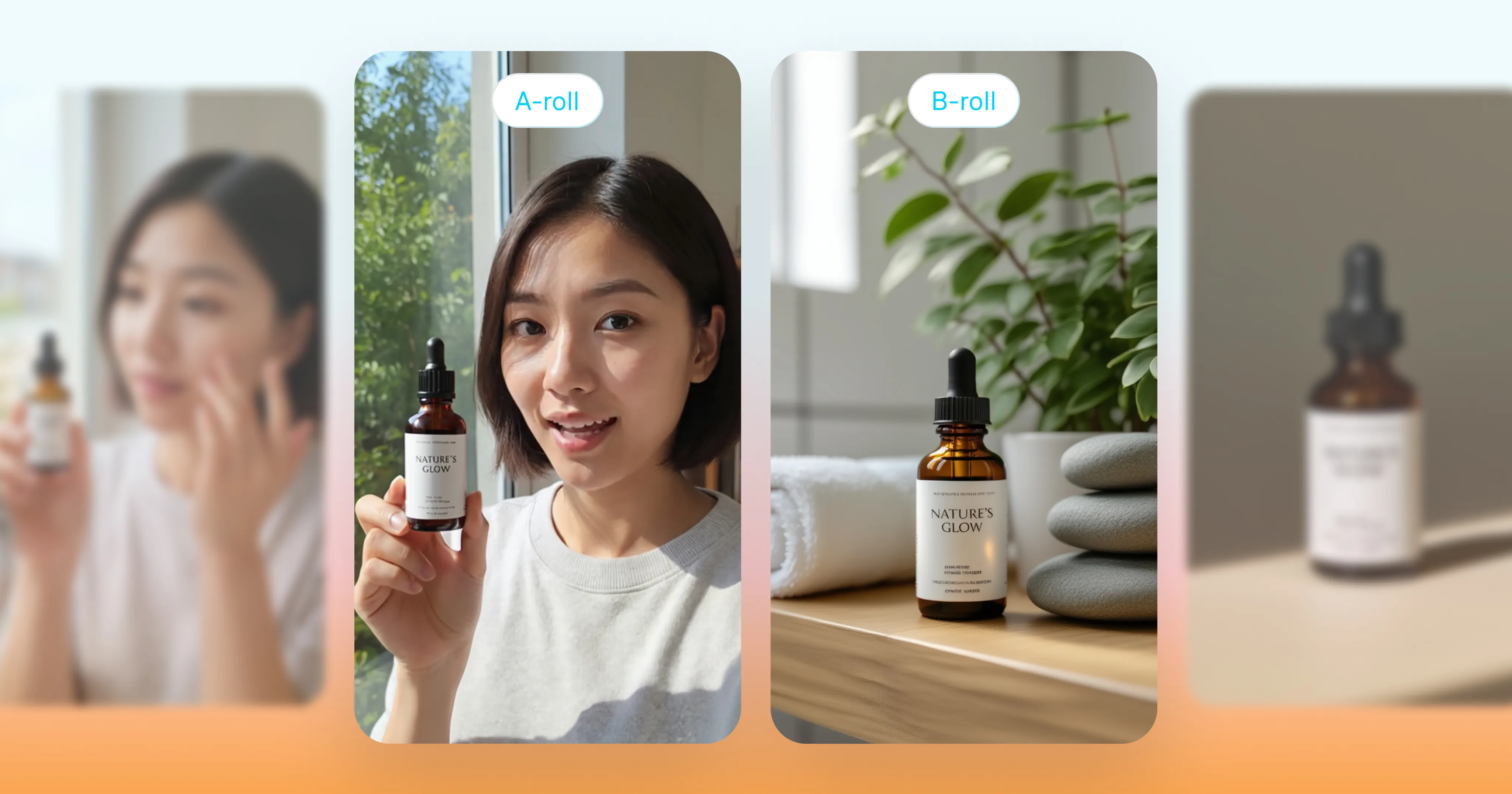
What makes good B-roll?
Good B-roll has a purpose. Make sure your footage is clear, and that the topic ties directly to your video’s main storyline or purpose. A clip that’s vague or busy won’t help your story. Finally, good B-roll fits the moment. It doesn’t pull attention away from your main point: It helps you pack more of a punch.
These are some of the most common types of B-roll used in social media posts:
Establishing shots: Footage that sets the scene and lets viewers know where the story is taking place.
Detail shots: Close-ups of a person or object to provide more clarity for viewers.
Process shots: Visuals that show someone doing the actual work for tutorials or DIY videos.
Reaction shots: Moments that set the tone and make a video feel more human.
Cutaway shots: Brief shifts that break away from the main scene and show a related setting or topic. These help add more layers to the story without interrupting flow.
How to shoot strong B-roll
Getting good B-roll doesn't need to be complicated. A little bit of planning goes a long way so you have the right footage to add in later.
If you’re working on a physical video shoot, think ahead about the types of B-roll that would complement your story. You might want to plan for more close-ups so you get the right kind of detail, or make an extra stop that day to capture shots of the local scenery.
Then, during your shoot, keep your eyes and ears out for inspiration. Pause to see if there are other details worth capturing after bigger scenes or dialogue. Record the same moment from different distances or angles for more flexibility. You may not always know how you’ll use the clips later, but it’s helpful to have a variety of options when you edit.
How to generate B-roll with AI
When you don’t have the shots you need: Generate them. With AI, it’s simple and quick to make any kind of B-roll you could imagine. In the Captions app, you can prompt the chat-based editor to create a specific type of footage. Just name the topic or type of shot you want, and you’ll get options right away.
You can also use Captions AI edit templates to apply B-roll automatically. Just upload footage or generate a talking avatar in the app. When you apply an AI edit style, it’ll automatically insert stylized B-roll that matches your video topic and vibe. Once you have B-roll in there, use Captions’ other editing features to adjust timing, change transitions or even add images in there, too. From here, you have everything you need to create videos that feel complete.
Now that you know how to create and use B-roll, you can tell stories that are easier to follow and more engaging to watch.


